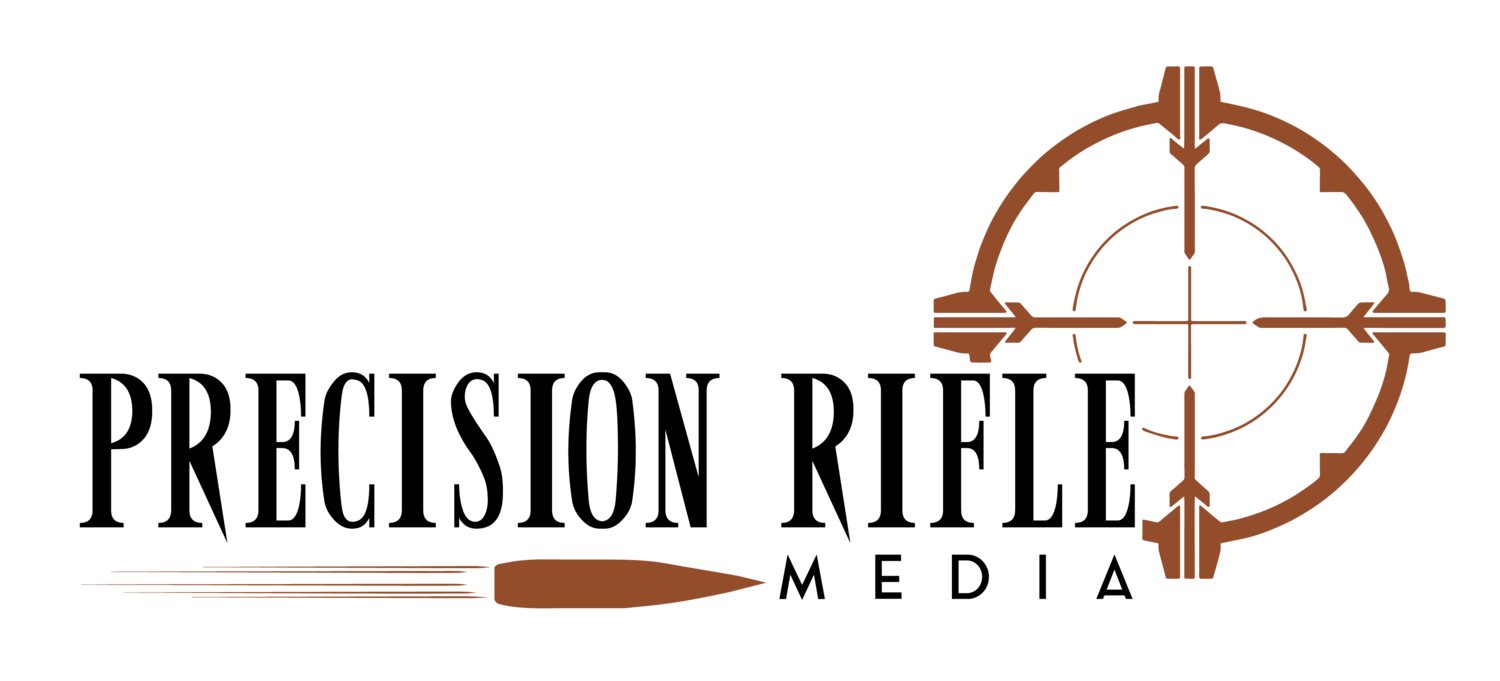Aside from accurate range, the other most pertinent information a precision rifle shooter can have is accurate environmental data. In days past, shooters had to rely mostly on handwritten data books in which their DOPE was kept with references to various weather conditions. Also, the shooters had to be able to read wind cues from nature to estimate wind direction and velocity. The technology just did not exist to make real-time ballistic calculations for firing solutions. That is, until the digital age arrived and the possibilities for access to ballistics data became nearly instantaneous to access and increasingly accurate in providing solutions.
So what does this all mean for the modern shooter? If you are seriously looking into getting into the sport of precision rifle shooting as a competitor, or simply as an individual who wishes to improve his marksmanship skills-technology such as a digital ballistics calculator may be an important part of your shooter’s tool box.
After having a ballistic calculator, the next logical thing you need is solid information to feed into that calculator so that you can have a reliable firing solution for your task at hand. The adage goes, “Garbage in, and garbage out.” So, at this point a weather meter that provides the wind’s speed and heading, target heading, as well as density altitude and other attributes would be a handy method to obtain that data. This is where theWeatherFlow WINDmeter and accompanying phone application, BalliscticsARC, come in.
The application is free to download and laid out in a simple and easy to use configuration. The different sections of the program are accessible through tabs on the bottom of the screen, and are self-explanatory. There are sections for Rifle, Weather, Hardware, Map, and Menu.
The user can access the rifle section to input all the pertinent information about his individual rifle and optic, and save that rifle’s profile with in that section so that it can be accessed anytime. It has a decent library of projectiles to choose from if you’ve got a commercial load you’re shooting, or you can customize ballistic coefficients if you hand-load your ammunition. Several rifles can be stored and also accessed.
In the weather section the weather inputs can be put in manually, or imported from the hand-held weather meter which is really handy. The connection between devices is via Bluetooth, so it’s universal for most devices. In my iPhone 6 Plus, I only had to activate Bluetooth. I didn’t have to pair the devices within the phone at all. Just by simply pressing and holding the single button on the wind meter the connection is made directly to the application. I really liked that feature as it can be annoying to go into another settings app to pair devices and using passcodes etc. It just makes the experience quicker and easier.
Justin Willhite has been testing the WeatherFlow for a while now.
When the Hardware tab is selected, the app displays all the various readings the meter is capable of detecting, and shows them on the screen in real time. So you can just observe the data in that state, or there is a “capture” option that takes a sample of the data to feed it into the calculator for your firing solution range card. The capture can also be taken over a period of time to try to capture an average on wind variables.
The range card information is concise and easy to read. You can input the increments in yardages that you wish to be displayed. The data displayed is derived from the JBM ballistics calculator, which in my experience has been proven in other applications that I and friends have been using for quite some time. During the time I used the meter/app setup, it was accurate to my standards of accuracy and within one tenth of a mil of the other app calculator that I had been using before, which is Ballistic AE. Ballistic AE also uses the JBM calculator so that’s not too surprising.
Another feature in the setup that I think is a neat idea is the rangefinder. This is accomplished by utilizing the location services of the phone or device you are using your application on. So this feature is only going to be as accurate as the GPS functions in your device. The mapping section shows your location on a satellite picture/map much like in a Google Maps application. You then put yourself at the target, or drop your pin where the target is on the satellite picture and the app estimates your range. At this time I do not believe this will be as accurate as a good laser range finder, but if you have no other method it’s a useful feature.
The application itself could stand alone from the meter as simply a ballistics solver if you wanted to input data points manually, but seems to be more of a seamless user experience if the meter is used in conjunction with your phone or tablet. Also, the application gives you the option to utilize the sensors (like the compass) in your device running the BallisticsARC app since its possible those sensors may have better resolution than the Weatherflow meter. This makes sense if GeoBallistics is trying to save money producing the meters with sensors that aren’t as powerful as in your $600 phone.
The Weatherflow meter itself is rather small as it has no digital displays or extra switches. It has a single rubber-protected button, and only houses the sensors and Bluetooth radio to communicate with other devices. This makes the device extremely easy to pack and use. The outer shell of the unit has grippy feeling rubber coating that makes it feel robust even though it is so lightweight. It’s easy to throw into your pants pocket, or to even lash to the outside of your pack until it’s needed again.
The meter comes with extra attachments depending on how you want to use/carry the unit. One is an eyelet that one could tie a lanyard or necklace to for safe keeping. The other is shaped like a headphone jack so the unit can stick straight into your phone or tablet and you can hold them both as one unit. I found that with the iPhone 6 plus already being large, it was difficult to operate one-handed. I would typically raise one hand holding the meter to gather data, and hold my phone in the other to observe the data and charts.
I feel the unit definitely has a place in the market for new shooters to the sport who are looking to learn how to shoot and don’t have so much cash to spend on competing products that cost many times over what this tool does. At the time of this writing, the weather meter can be had online for about $84.95, which is more than tempting when some of the competition can range from the $400-$700.
Even seasoned and experienced shooters may look to this unit as a backup to their main meter, or as an extra unit to loan to friends. If you’re out with a new shooter who is learning it may be beneficial for them to download the free application to their own phone and take data from the borrowed meter. I know some old school shooters who only want to use hand written or printed data cards that are referenced to density altitude. If for nothing else, this meter can be used to gather just density altitude quickly and accurately so the correct range card can be chosen.
The bottom line is that the unit costs less than it probably should, and that makes it even harder to have any complaints about the setup, of which I really have none. I find it difficult to nit-pick something as useful and low cost as the WeatherFLOW meter. The GeoBallistics setup fulfilled and actually exceeded my expectations of a $84.95 tool.
If you’re looking for a calculator/meter that has several extra variables to run such as cross wind jump and more complicated variables used by more experienced shooters this may not be the unit for you. But as I said before, you may be a fool not to pick one of these up as a plan B, or as a teaching tool for others.